



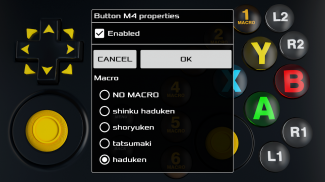









Gamepad Joystick MAXJoypad

Description of Gamepad Joystick MAXJoypad
Play PC games and emulators using your Smartphone or Tablet as gamepad, joystick or racing wheel.
<b>-Unique recording game input system for combos, buttons, special actions and moves sequences (Macros).
- Complete Gamepad Profile Management that allows players to create setups for many type of games.
- Connection Management with automatic Wifi configuration besides IP manual setup and Bluetooth support.
- Multiplayer up to 4 players for you to play with your friends simultaneously.<br/></br></br></br></br></br></br></b>
Video demos:
http://bit.ly/1SBXw5t
http://bit.ly/1PHWWhY
http://bit.ly/1RNEeah
http://bit.ly/1Y2gQdJ
The MAXJoypad platform edition is free for basic Gamepad features. Advanced features and goodies are able to be bought and enabled right in the App.
<b>*** This version is for PC games only and not for consoles. ***</b>.
<b>Features</b>:
- Software server and driver optimized to achieve best communication performance between Android App and PC which allows a real gamepad emulation.
- MaxJoypad driver allows the App to be recognized as a real gamepad for Windows.
- Use the device sensor to turn your smartphone or tablet in a racing wheel.
- 3D button skin interface that mimics a real gamepad look and fill.
- Wifi and Bluetooth communication support.
- Setup of specific network parameters such as the IP address and ports although MAXJoypad App is able to scan and to do network setup automatically on Wifi mode.
- The Macro feature turns gameplay experience easier and uncomplicated for beginner and pro players. It allows to record special movements and gameplay actions and associate that with Macro buttons.
- Gamepad profile management feature which enables players to disable undesired buttons or configure its behavior like the press and hold mode.
- Multiplayer up to four players
- Custom gamepad profiles that allow multiple combined inputs like Keyboard, Gamepad and Mouse.
- Xbox 360 controller emulation through x360ce.
- It does not require administrative privileges for running server software on Windows.
- Installation package and driver signed digitally for safety.
- Quick server and driver installation.
<b>Requirements</b>:
- MAXJoypad server and driver are compatible with Windows 7 32/64bits or higher.
- Android version 4.1 (Jelly Bean) or higher.
<b>Setup instructions</b>:
Download the package bellow and execute it on your Windows PC/Notebook:
http://maxjoypad.com/MAXJoypadServerPack-1.2.0.msi
Case you do not see server interface running after installation take a look at MAXJoypad icon on the Windows system tray. Click with right button on it and select "<i>Settings...</i>" in order to show up server connection setup interface.
For more information or issues reporting check out the contact page: http://maxjoypad.com/#contact
Check out our Website: http://maxjoypad.com/
Have a great play!!!</br></br></br></br></br></br></br></br></br></br></br></br></br></br></br></br></br></br></br></br></br></br></br></br></br></br></br></br></br></br></br></br></br></br></br></br></br></br></br></br></br></br></br></br></br></br></br></br></br></br></br></br></br></br></br></br></br></br></br></br></br></br></br></br></br></br></br></br></br>






























